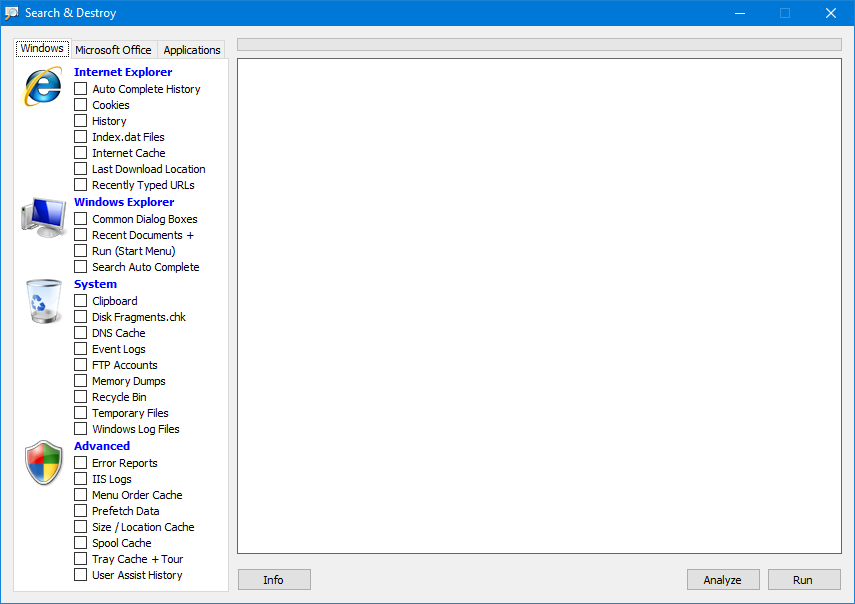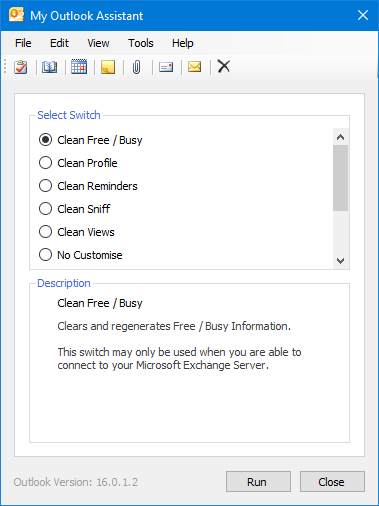2010 VB.NET Apps Collection
This project collection was one of my first, it consists of a handful of compiled .NET Desktop applications that have various uses.
The project started after I'd finished reading my first book on VB.NET... after finishing the book I wanted to create my own applications rather than sticking with the examples and demo's that I'd learned from.
Here lies that collection...
Outlook Switches
The Outlook Switches application was inspired by my professional role at the time as an IT Support Tech that regularly had to troubleshoot issues with Microsoft Outlook.
I thought it would be a simple way to collate all switches into a GUI that gave a brief description of each switch then allowed you to trigger them on demand.
The Manual Command link launches a CMD window allowing you to quickly type your own command while the Advanced Switches link toggles the Common Switches list to show Advanced ones.
The list items are static (hard coded), meaning, if Outlook or your Exchange infrastructure were to be upgraded, some of the switches would not work and it would not contain new switches that were introduced with newer versions of Outlook or Exchange, so...
If I were to redesign this for a more modern environment I'd probably introduce a global settings.xml file that would dynamically enable / disable / remove or add new and old switches to the list.
In fact, I'd probably pull most of the settings and text from the xml file...
Introducing an xml file would mean that the GUI may not ever really need to be modified, rather, if you wanted to modify the application you could do so using the xml file making it highly customisable.
This way only the xml file would need to be pushed to the machines using the application rather than the application source files requiring updates and being re-compiled with each change.
I have an idea...Literally just thought about this...
Why not recreate this using 1 File and 1 Language, make it 100% Customisable and 100% Portable...?
This application could be recreated using one of my PowerShell Mini-Apps Templates...
OK, done... To see an example of the modern PowerShell Mini-Apps version of this Outlook Switches App, click here. To see the full Mini-Apps Project, click here.
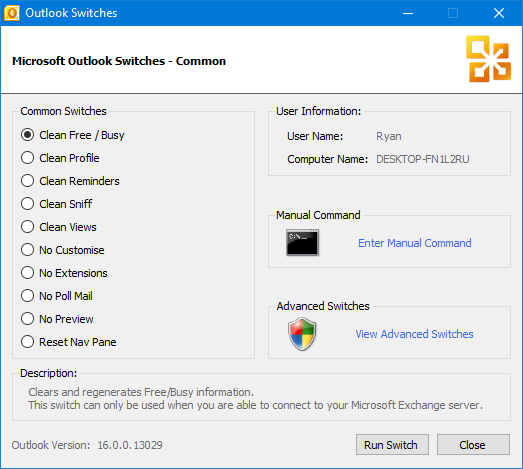
Performance Console
This project was a bit of a step up from the Outlook Switches application, hosting a File menu, Toolbar, Navigational Tree Pane, Status Bar etc...
I designed this to help myself with troubleshooting PC's while starting out in my career as an IT Support Tech, unfortunately the project was a little too big at the time for the knowledge I had on .NET and the VB language so it never got finished.
Unfortunately due to a lot of it not being finished I'm unable to display any helpful images.
It did have a Screen Capture feature that took a snapshot of the screen and saved it down to a file, it also had a Batch File Creator that opened up a new Notepad.exe style application with some base template text to get you started when creating a new .bat file.
In the image above the app displays some information about your Hard Drive and was capable of showing similar information about the CPU's, NIC and RAM.
Although this was an unfinished project I certainly learned a lot about coding and what to expect from a project of this size.
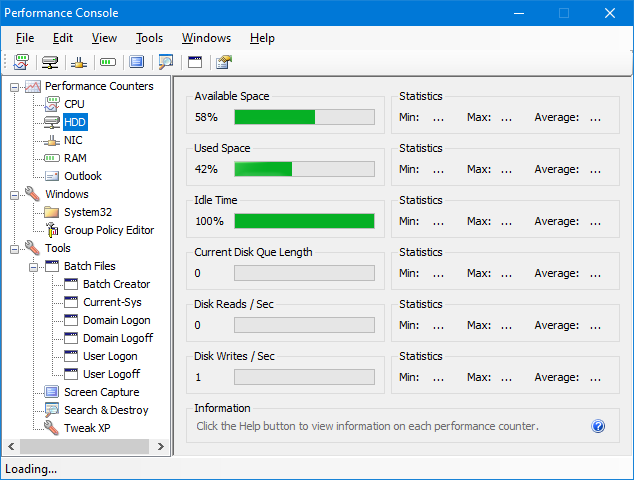
Search & Destroy
This one was a personal attempt to recreate my own version of CCleaner. I was obsessed with keeping my machine speedy and junk free... and a little obsessed with CCleaner.
I was really in to this project until I realised that when I click the Run button my GUI froze up... At the time I didn't understand Multi-threading or Background Workers too well and unfortunately this was a deal breaker for me.
Back then the internet wasn't as helpful as it is today, I didn't have money to burn on books and didn't have any friends that were in to coding so I hit a bit of a brick wall.
I decided to put this project aside and maybe later on in life would revisit it. 10 Years later and I have rebuilt it. It's actually part of a much bigger project that also comes with other applications; it's a big project that I'm working on and hopefully in the not-too-distant future It'll find a place on my Projects page on this site.